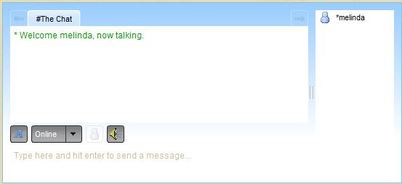The Chat
Join, chat, go private

The chat is a very basic model, where all you do is choose a nickname you want to be seen as [1] and then you're all up and running.
You will see the online users in a list to your right [2].
If you would like to have a private chat with someone, double click on their username. This will open a new chat box in a separate tab next to the general chat (#The Chat) [3].
The person you are asking to have a private chat with will get your message as a blinking envelope by their username in the list to the right.
Once they have read your message and (if) they reply to you it will come up in the private chat box with the tab-name of the one you are talking to (you will see their name, and they will see yours), so for example if i was to send to Brutus it would say Brutus on my tab and melinda on His.
You will see the online users in a list to your right [2].
If you would like to have a private chat with someone, double click on their username. This will open a new chat box in a separate tab next to the general chat (#The Chat) [3].
The person you are asking to have a private chat with will get your message as a blinking envelope by their username in the list to the right.
Once they have read your message and (if) they reply to you it will come up in the private chat box with the tab-name of the one you are talking to (you will see their name, and they will see yours), so for example if i was to send to Brutus it would say Brutus on my tab and melinda on His.